In This Help TopicSetup: Level of Assistance, Providers, and GroupsLearn how to set up level of assistance options, providers, and groups associated with service plans. Setup: Level of Assistance Options
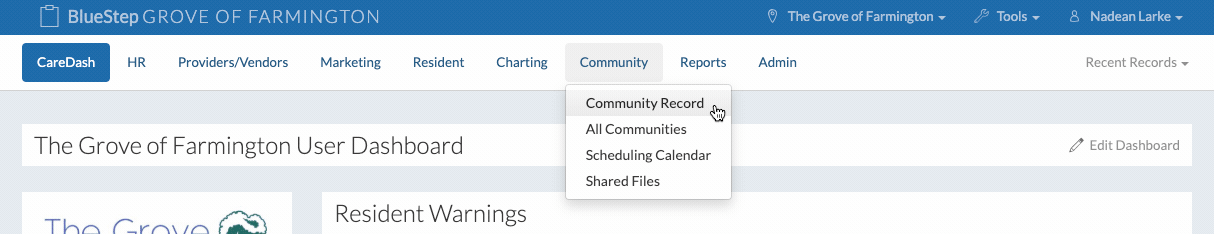
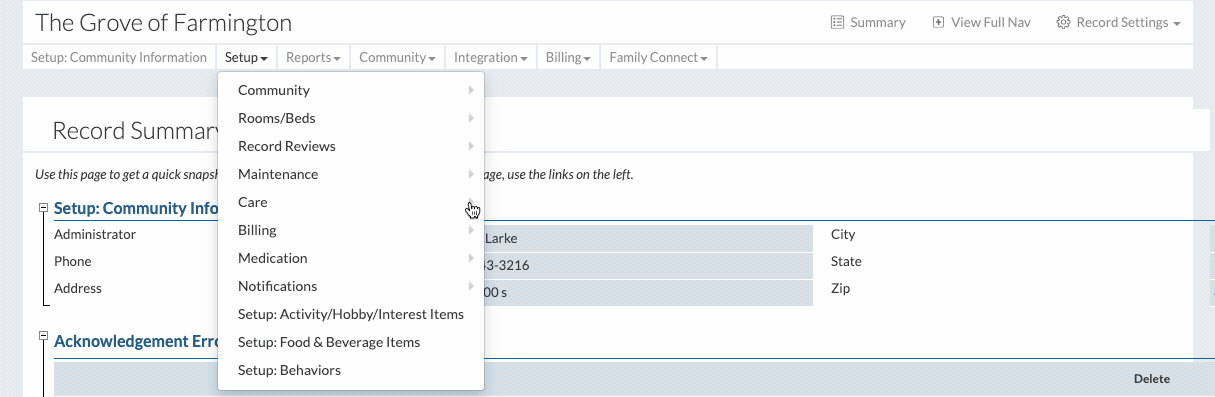
Setup: ADL Providers
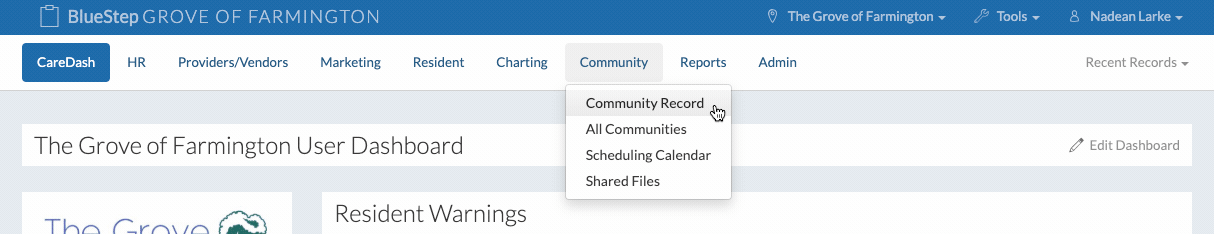
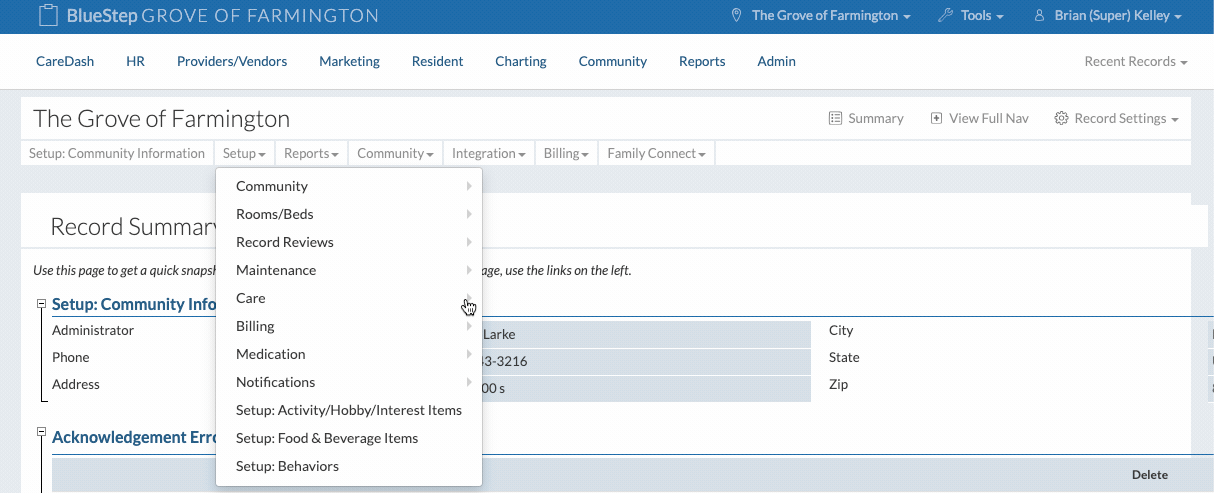
Setup: ADL Groups
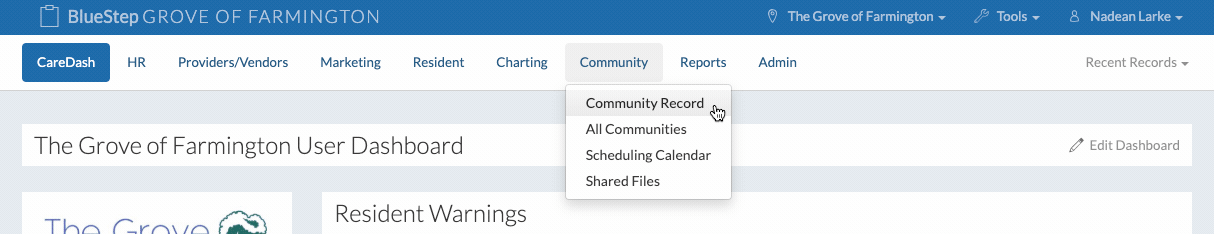
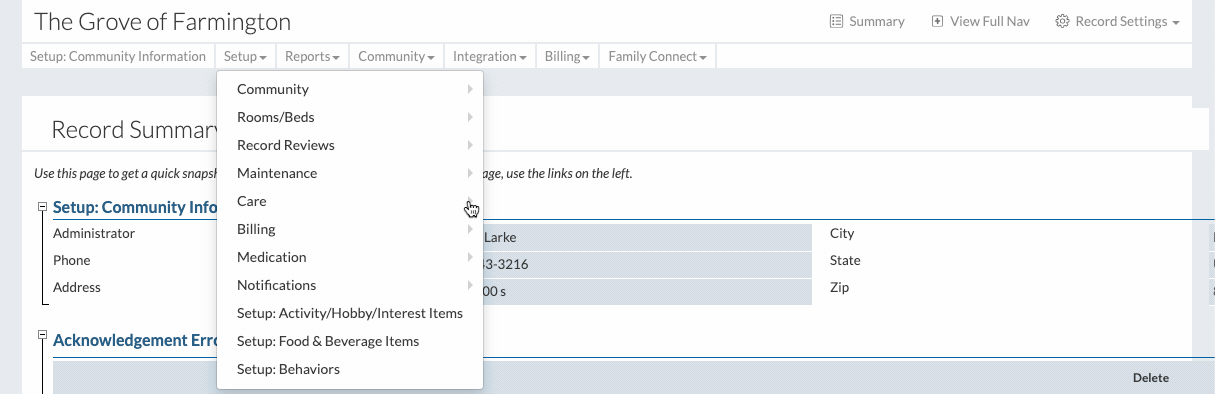
|