In This Help TopicSetup: Service ItemsSetup: Service Items contains a list of all of the service items that were previously selected when setting up a nursing assessment and service plan. Further customization of these items can be done here. Understanding the Setup: Service Items Form
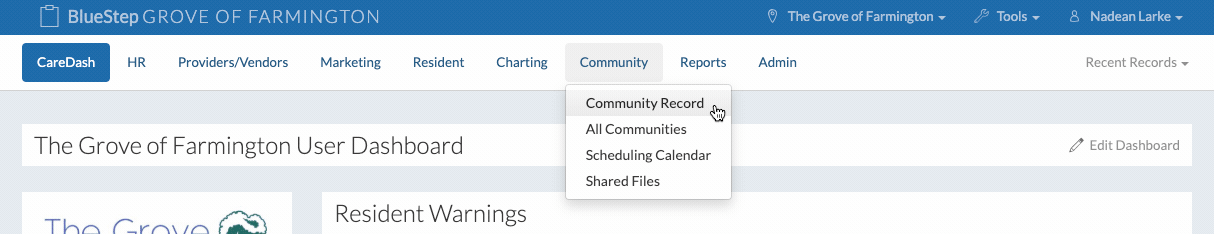
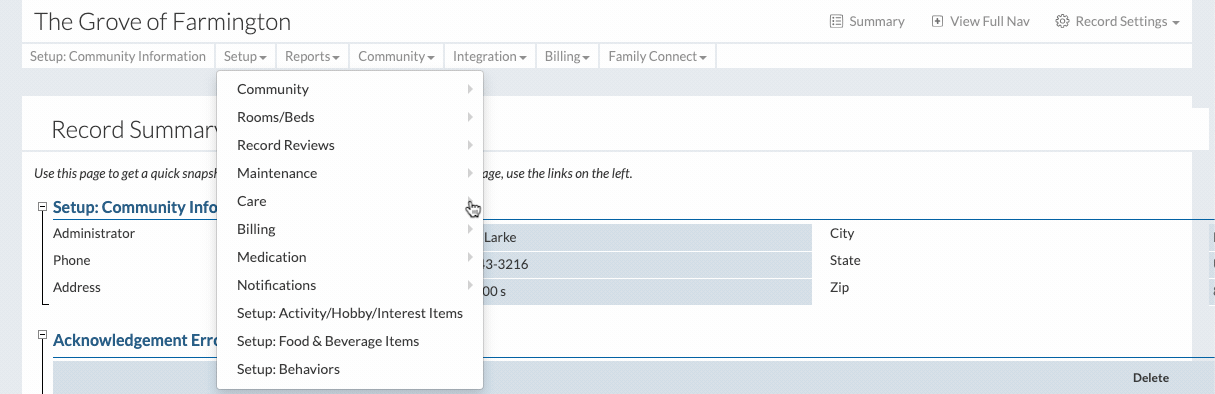
|